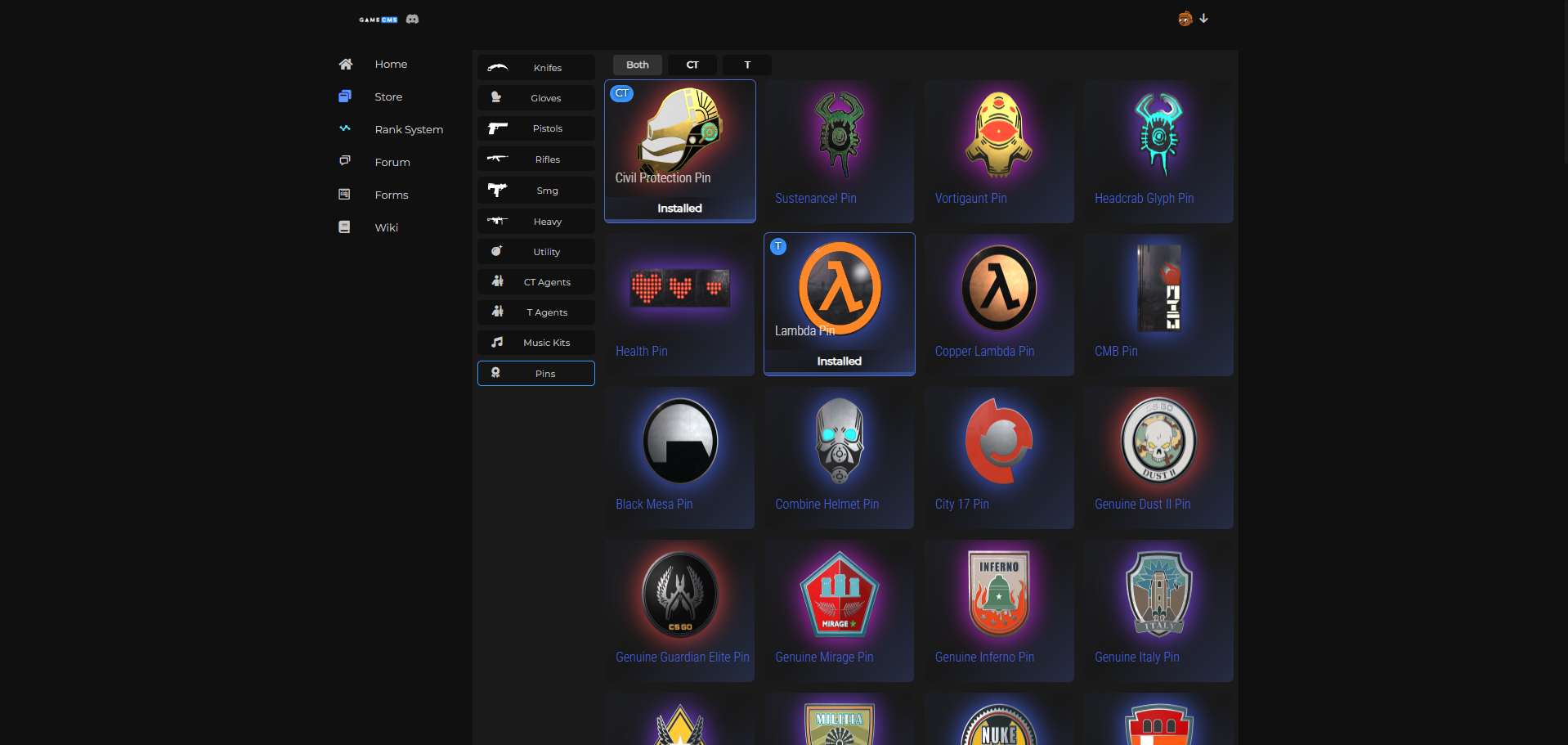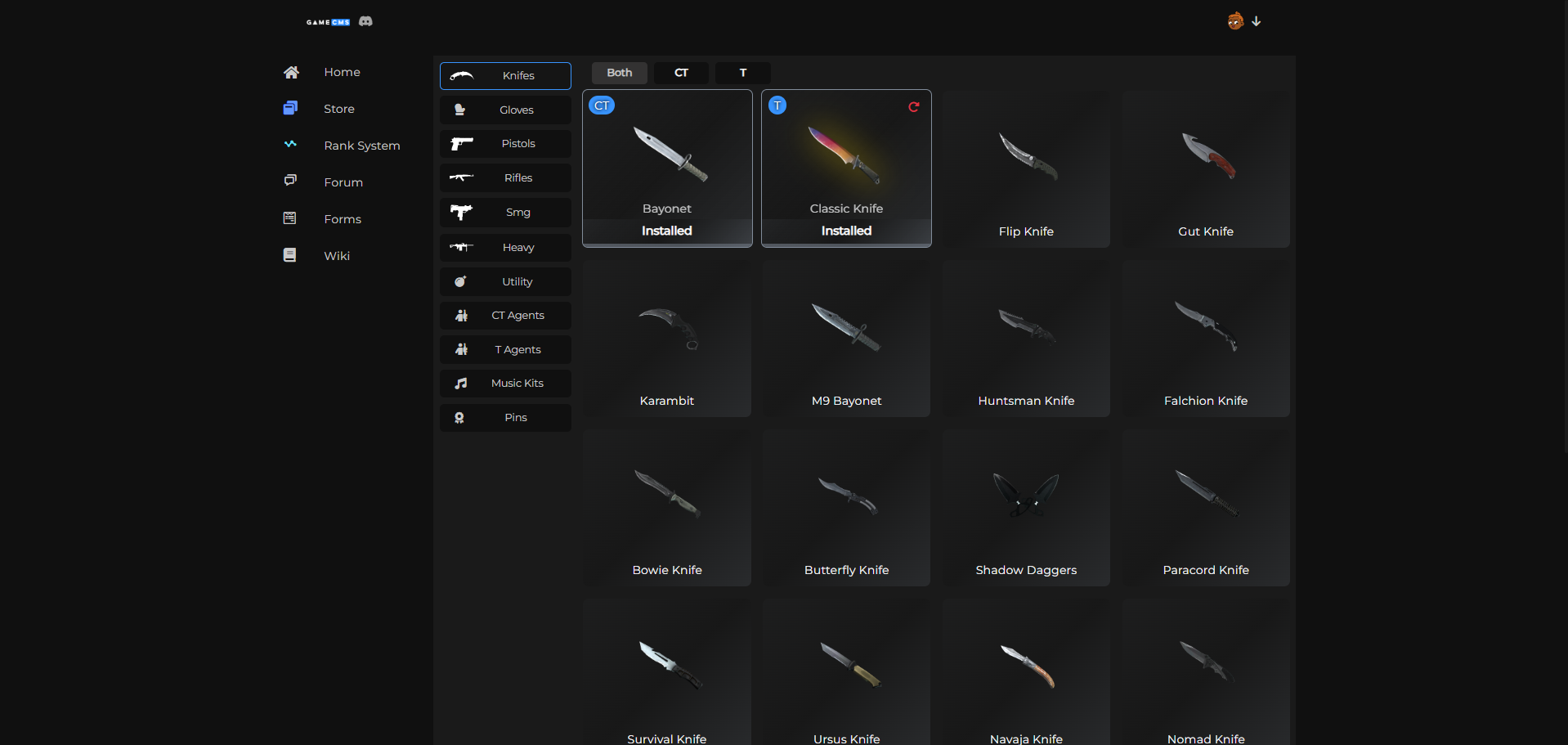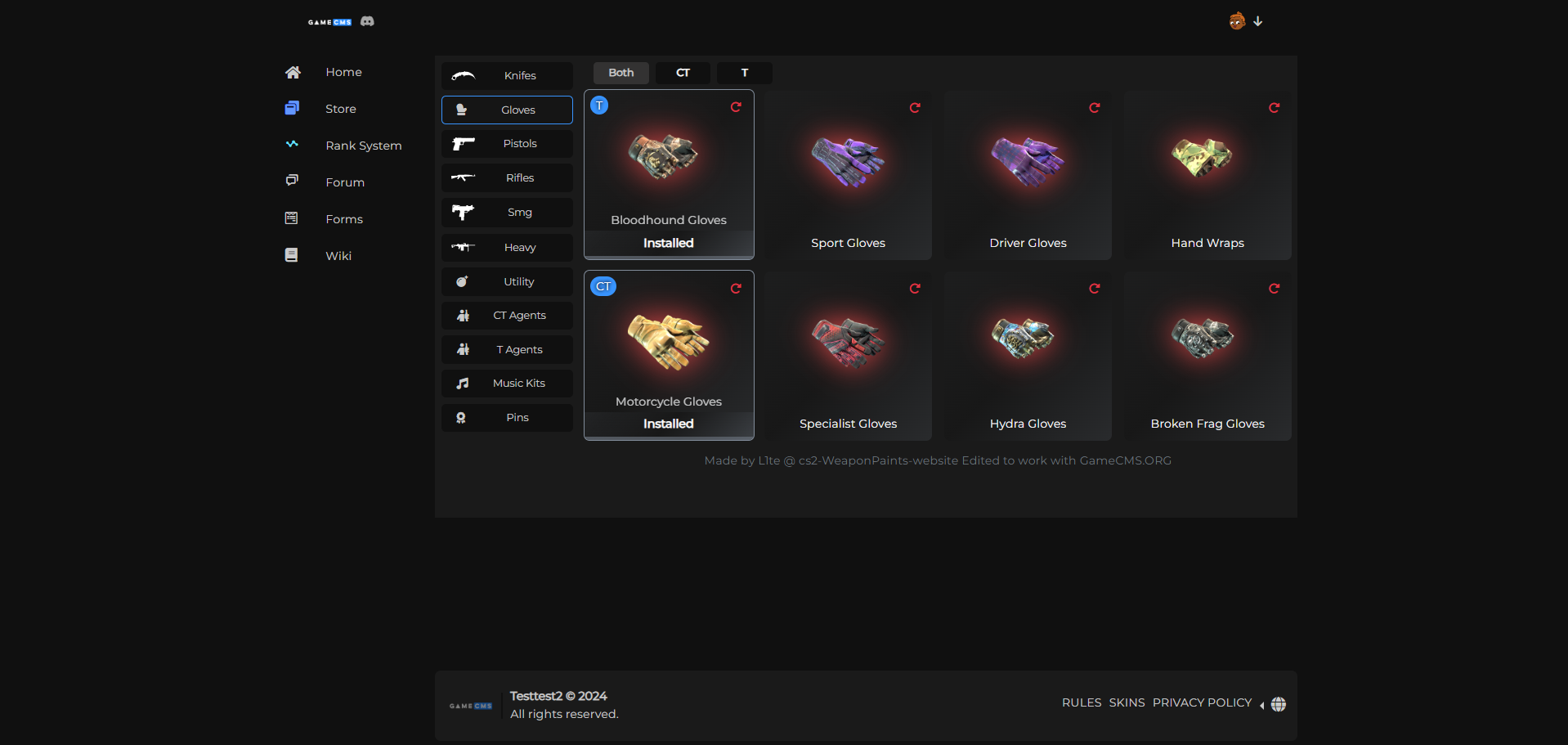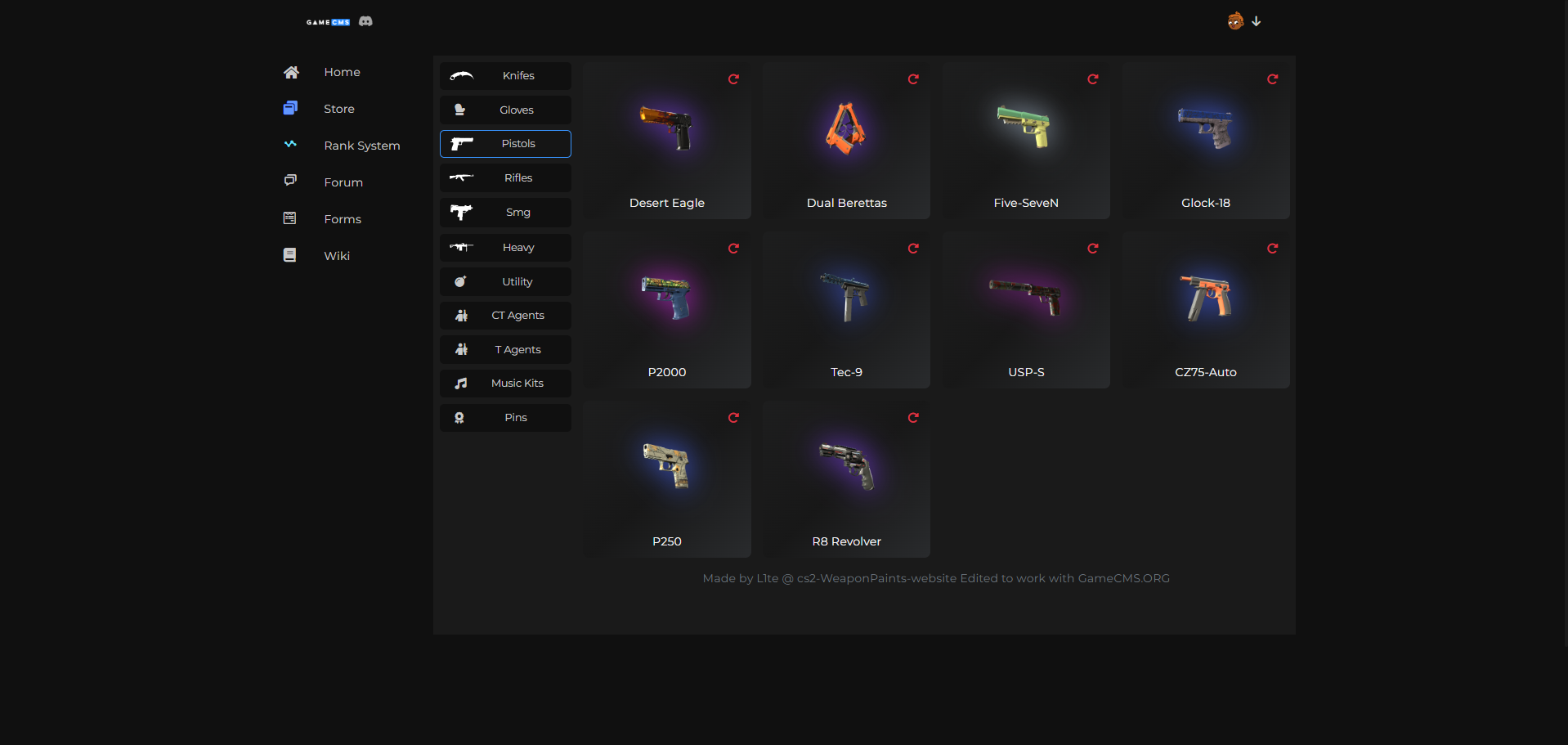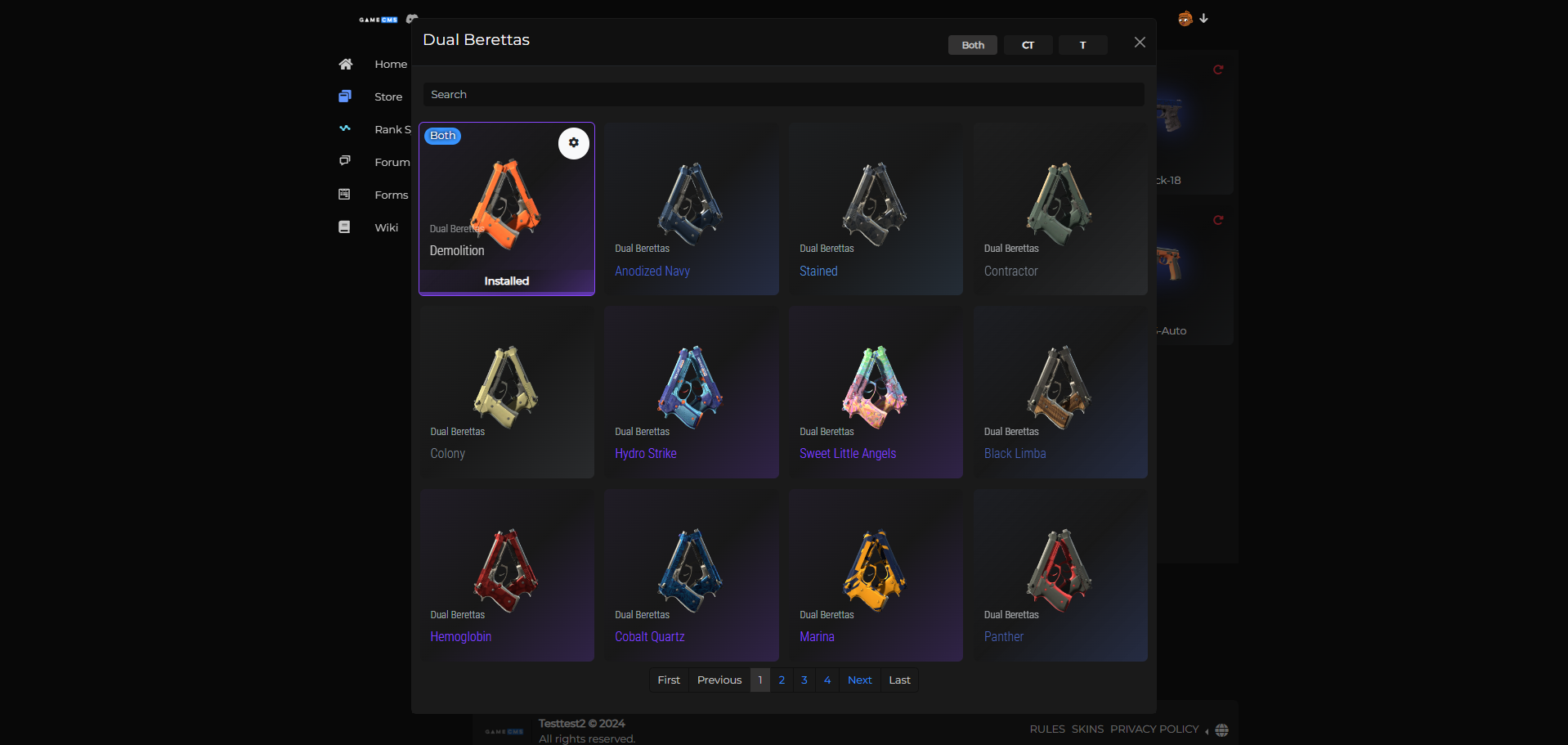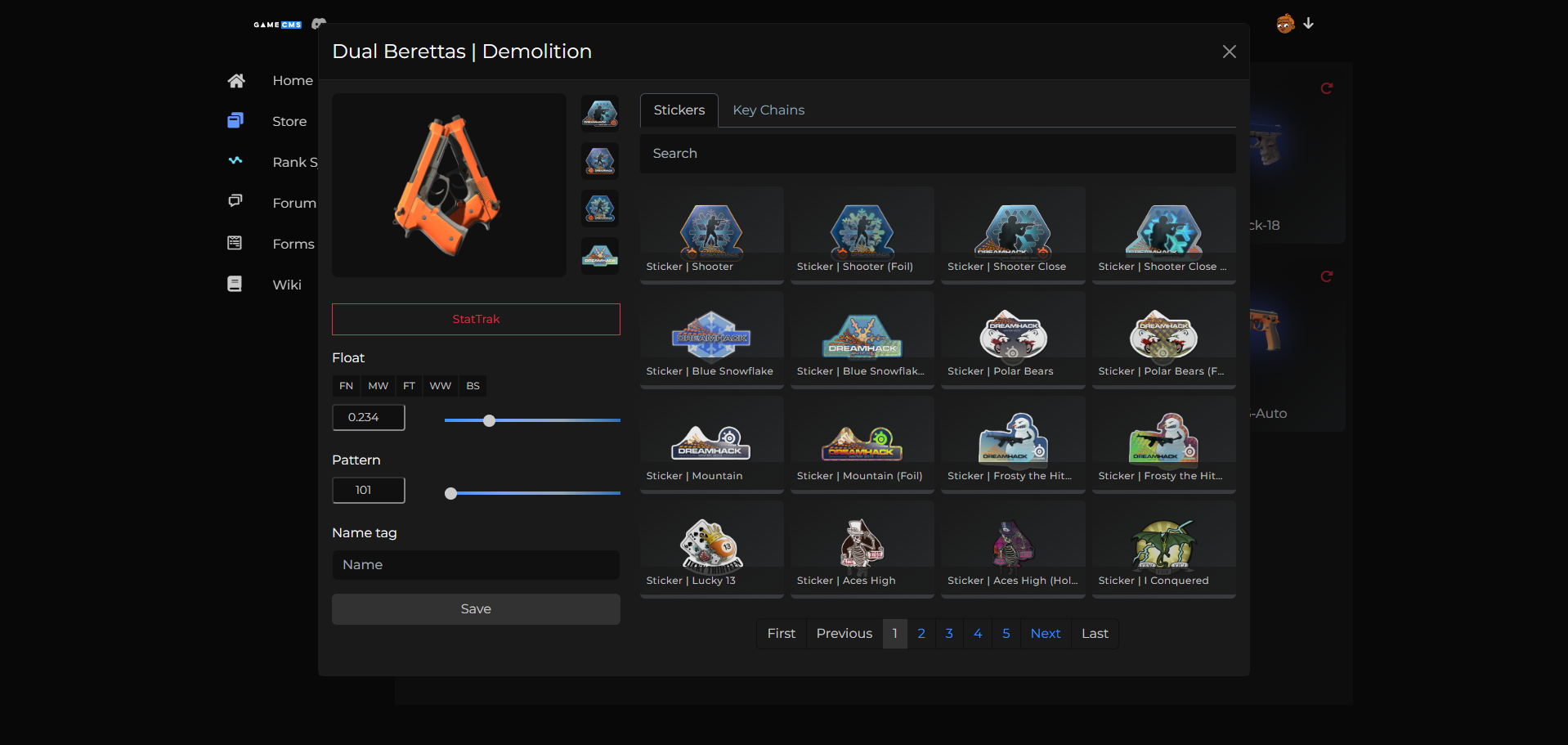Weapon Paints
Use this plugin at your own risk! Using this may lead to a GSLT ban or other actions by Valve.
Using the Weapon Paints plugin on GameCMS.ORG is completely free! The platform provides the default website theme for Weapon Paints at no cost, and anyone is welcome to use it.
How to install
Before setting up Weapon Paints, you need to connect the GameCMS Plugin with your Counter-Strike 2 server. If you encounter any issues while setting up your website with GameCMS.ORG, feel free to contact us anytime.
To install Weapon Paints with GameCMS.ORG:
- Download the plugin from the official GitHub page: https://github.com/Nereziel/cs2-WeaponPaints/releases.
- Set up the database for the plugin and restart or start the server.
- Add the Weapon Paints interface from Integrations > Counter Strike 2 > Plugins.
- Select Add New Plugin to configure the
Weapon Paints. - Click Add.
Once done, when you open your website from GameCMS, you'll see a "Skins" tab in the navigation, allowing you to change skins via Weapon Paints.
Upload Custom Skins
Anyone subscribed to any of our paid "Plans" can upload custom skins for their Weapon Paints plugin.
To do this, go to Integrations > Counter Strike 2 > Plugins, click "Manage" on your Weapon Paints plugin, and you will find all the skin options there.
You must have basic knowledge of JSON files to upload custom skins. Support will not be provided to users without this foundational knowledge.